Gotchas in Email Parsing - Lessons From Jakarta Mail
Are you and your email parser in agreement on what is a "valid email"?
Are you and your email parser in agreement on what is a "valid email"?
(If you are looking for the Jakarta Mail checklist, it is at the end of this post.)
During a recent client engagement, I chanced upon a portion of their code that relied on Jakarta Mail’s InternetAddress.java constructor to verify if an input string is a valid email address. Upon looking closer at the constructors (there were multiple), I realised that their behaviours were not consistent.
This inconsistent parsing could lead to high risk vulnerabilities depending on how an application is using email addresses. For example, an application may grant privileged access if the supplied email is from a particular domain. What happens if an attacker registers and verifies their email address that belongs to their own domain, but somehow satisfies the aforementioned criteria?
In this blog, we will be looking at interesting “features” this library has to offer. We will also examine how Hibernate’s @Email annotation behaves when performing email address validation.
At the end of this post, there is a handy checklist that should be helpful when auditing an application that uses Jakarta Mail. We have also created custom Semgrep rules to help you identify these primitives.
When I dived into Jakarta Mail, I remembered that Gareth Heyes from PortSwigger published an extensive write-up about email parsing, so I wanted to extend his research. Part of the write-up mentioned how encoded strings can be used to “split” email address parsing.
There is also a write-up by Nathan Davison about email parsing differential that he found with AWS SES.
This behaviour was also observed in Jakarta Mail due to the way parsing was done to ensure RFC-compliance.
We will be looking at it in detail in this post, but the gist is that if a supplied email address looks like <aaa@bbb.com>ccc@ddd.com, the actual email will be sent to aaa@bbb.com in accordance with RFC 822.
Finally, Elliot Alderson also has an interesting write-up about how an “overloaded” email address passed the application’s flawed checks.
For example, it naively checks that the email address ends with @elysee.fr but when an email address like tester@protonmail.com@presidence@elysee.fr is supplied, the actual emails are sent to tester@protonmail.com.
Jakarta Mail is part of the Jakarta EE platform, which is a set of API specifications for frameworks looking to be Jakarta EE-compliant.
As of Jakarta Mail version 2.1.x, Angus Mail by the Eclipse Foundation is a compliant framework.
Its specification page can be found here.
Note that even though Jakarta Mail is intended to be a set of specifications, it comes with default implementations of Classes such as MimeMessage, InternetAddress, SMTPTransport, etc. and these default classes are what we will be looking at.
In the InternetAddress class, it is stated that email address validation complies with RFC 822 and that the “Personal Name” field complies with RFC 2047 (encoded strings).
What are these? The TL;DR is that encoded strings are a way to represent and transport non-ASCII characters by encoding them. The write-up by Gareth goes into great detail and does an excellent job in explaining what encoded strings are.
Simply put, an encoded string has the following syntax:
=?charset?encoding?encoded-text?=
Where:
? act as delimitersb (base-64) or q (quoted) to indicate the encoding typeThe following is an example of an email address containing an encoded string:
=?utf-8?q?hello=77=6f=72=6c=64?=@example.com
Where:
UTF-8q (quoted)hello=77=6f=72=6c=64 (helloworld)It will be resolved to helloworld@example.com by email parsers.
InternetAddress is shipped with the Jakarta Mail library and thus most Java applications that work with email addresses will most likely import this library.
I’ve noted that there were multiple constructors for the InternetAddress class intended for different scenarios, and here is the one for the single string argument constructor.
// InternetAddress.java
public InternetAddress(String address) throws AddressException {
// use our address parsing utility routine to parse the string
InternetAddress a[] = parse(address, true);
// if we got back anything other than a single address, it's an error
if (a.length != 1)
throw new AddressException("Illegal address", address);
/*
* Now copy the contents of the single address we parsed
* into the current object, which will be returned from the
* constructor.
* XXX - this sure is a round-about way of getting this done.
*/
this.address = a[0].address;
this.personal = a[0].personal;
this.encodedPersonal = a[0].encodedPersonal;
}
Nothing unusual with the code here.
It seems like the intention is to take in an email address string and call the parse() method, which validates the email address for RFC 822 compliance.
Afterwards, the email address and personal name will be assigned to the object itself.
What about the 2-argument and 3-argument constructors?
// InternetAddress.java
public InternetAddress(String address, String personal)
throws UnsupportedEncodingException {
this(address, personal, null);
}
[...]
public InternetAddress(String address, String personal, String charset)
throws UnsupportedEncodingException {
this.address = address;
setPersonal(personal, charset);
}
Astute readers will immediately notice the issue here - the input address is directly assigned to the object itself without calling the parse() method to parse it!
This was indeed the case from testing:
// 1 Arg
InternetAddress addr = new InternetAddress("(blah)");
Caused by: jakarta.mail.internet.AddressException: Illegal address in string ``(blah)''
at jakarta.mail.internet.InternetAddress.<init>(InternetAddress.java:103)
...
// 2 Args
InternetAddress addr = new InternetAddress("(blah)", "blah")
System.out.println(addr.toString()); // blah <(blah)>
//3 Args
InternetAddress addr = new InternetAddress("(blah)", "blah", "blah");
System.out.println(addr.toString()); // blah <(blah)>
This means that if an application uses any of these constructors and assumes that the email address will be validated for RFC-compliance, they are sorely mistaken! 🙈
Speaking of validating an email for RFC-compliance, where do you think an email sent to the following address will end up at?
<aaa@bbb.com>ccc@ddd.com
If you want to be compliant with RFC-822 (and its successors), you will send the email to aaa@bbb.com:
Received Email: <aaa@bbb.com>ccc@ddd.com
=====
getAddress(): aaa@bbb.com
getPersonal(): null
toString(): aaa@bbb.com
However, developers may think that the email address is <aaa@bbb.com>ccc@ddd.com or ccc@ddd.com.
This differential is what leads us to high impact vulnerabilities!
Imagine the following scenario: there’s an application that identifies users via their email address.
It also grants special privileges to accounts originating from the foo.com domain.
If the registration is not restrictive enough, we could register with an email address similar to the earlier example (<attacker@example.com>@foo.com).
Let’s also assume that when granting special privileges, the application does a simple match with lastIndexOf('@') to look for the foo.com domain.
It also trusts that the Internetaddress constructor ensures that the input is a valid email string.
But what is a valid email string?
The InternetAddress.parse() certainly thinks <attacker@example.com>@foo.com is valid and will happily send the verification email to attacker@example.com.
Meanwhile, the application identifies the user as <attacker@example.com>@foo.com, sees that it is from @foo.com and grants it special privileges!
The InternetAddress.getGroup() method returns an array of InternetAddress from its current group address.
So what is a group address?
It is basically a string with the following syntax:
group-name:[addr1, addr2 …];
Where a group name is supplied, followed by a colon. Then, 0 or more email addresses are included with commas used as delimiters. The entire sequence is then terminated with a semicolon.
Parsing a group address typically looks like:
Received Email: a:ccc@ddd.com,eee@fff.com,ggg@hhh.com;
Size of Addresses: 3
=====
getAddress(): ccc@ddd.com
getPersonal(): null
toString(): ccc@ddd.com
=====
getAddress(): eee@fff.com
getPersonal(): null
toString(): eee@fff.com
=====
getAddress(): ggg@hhh.com
getPersonal(): null
toString(): ggg@hhh.com
A group address will be parsed successfully through the InternetAddress.parse() method and could potentially lead to more differential issues or even ReDoS, depending on how the application uses the input string that gets passed to InternetAddress.
MimeMessage is also a default class shipped with Jakarta Mail.
It is used to represent the message envelope, which includes the email headers and body.
What’s interesting here is that when parsing certain email headers such as From:, Reply-To: and Subject:, MimeMessage will call InternetAddress.parseHeader() to process the input.
Within InternetAddress.parseHeader(), it calls InternetAddress.parse().
This means that primitives applicable to InternetAddress are also accessible through MimeMessage.
For example, when parsing complex email addresses like <aaa@bbb.com>ccc@ddd.com or email addresses with encoded strings.
To do this, MimeMessage has constructors that take in an email envelope as input and parses its headers.
If you happen to come across applications calling any of the following MimeMessage constructors with user-supplied email envelopes, be sure to take a closer look at how it uses the input from these headers:
// MimeMessage.java
// Note: The MimeMessage(Session session) constructor does not invoke parse().
MimeMessage(MimeMessage source);
MimeMessage(Session session, InputStream is);
MimeMessage(Folder folder, InputStream is, int msgnum);
A potential abuse scenario would be if an email application does not show the raw encoded string in their user interface and displays the Personal Name section first. This could lead to phishing emails appearing legitimate. Take the following email envelope for example:
From: =?UTF-8?Q?Administrator_=3Cadmin@example.com=3E?= <attacker@evil.com>
To: victim@example.com
Subject: =?UTF-8?Q?Administrator_=3Cadmin@example.com=3E?=
Content-Type: text/plain; charset=UTF-8
Your account needs verification.
The MimeMessage constructor will parse the envelope above and when the getSubject() and getPersonal() methods are called, the decoded strings will be shown:
getSubject(): Administrator <admin@example.com>
getPersonal(): Administrator <admin@example.com>
If the email application happens to display the sender’s email as Personal Name <Email Address>, the Personal Name section can be crafted like the above example and to trick end-users into thinking that it is from a legitimate sender.
Of course, this is just an example to demonstrate the importance of verifying how applications utilises MimeMessage and its methods.
The MimeMessage.getRecipients() method retrieves a specified header value from the email envelope.
This header can be either To:, CC:, BCC: or Newsgroups:.
In the latter’s case, the MimeMessage.getHeader() method will be invoked to retrieve the values from the Newsgroups: header.
This method also concatenates values from duplicate headers with a comma delimiter.
// MimeMessage.java
public Address[] getRecipients(Message.RecipientType type) throws MessagingException {
if (type == Recipient.NEWSGROUPS) {
String s = getHeader("Newsgroups", ","); // concatenation with "," as delimiter
return (s == null) ? null : NewsAddress.parse(s);
}
[...]
}
In the NewsAddress.parse() method, it basically splits the input string by commas and inserts them into an arraylist of NewsAddress objects:
// NewsAddress.java
public static NewsAddress[] parse(String newsgroups)
throws AddressException {
// XXX - verify format of newsgroup name?
StringTokenizer st = new StringTokenizer(newsgroups, ",");
List<NewsAddress> nglist = new ArrayList<>();
while (st.hasMoreTokens()) {
String ng = st.nextToken();
nglist.add(new NewsAddress(ng)); // [1]
}
return nglist.toArray(new NewsAddress[0]);
}
At [1], an interesting behaviour can be found in the NewsAddress constructor, which is shown below:
// NewsAddress.java
public NewsAddress(String newsgroup, String host) {
// XXX - this method should throw an exception so we can report
// illegal addresses, but for now just remove whitespace
this.newsgroup = newsgroup.replaceAll("\\s+", "");
this.host = host;
}
A malformed input would not throw any exceptions and would silently be assigned anyway. Even the comments says that an exception should be thrown 🤔
org.springframework.mail)The root-level package for Spring Framework’s email support. The classes found in this package all utilise Jakarta Mail in one way or another.
This class is used to prepare a InternetAddress object using a supplied email address string:
// InternetAddressEditor.java
@Override
public void setAsText(String text) throws IllegalArgumentException {
if (StringUtils.hasText(text)) {
try {
setValue(new InternetAddress(text)); // [1]
}
catch (AddressException ex) {
throw new IllegalArgumentException("Could not parse mail address: " + ex.getMessage());
}
}
else {
setValue(null);
}
}
Looking at [1], it simply passes the input string to the InternetAddress constructor (only the 1-argument constructor, unfortunately).
This means that the Personal Name field will be decoded if it is an encoded string.
Again, a potential misuse of this behaviour would be phishing attacks.
If an application shows the Personal Name section of an email address, we can make it look like the email came from a legitimate sender.
InternetAddressEditor editor = new InternetAddressEditor();
editor.setAsText("=?UTF-8?Q?Administrator_=3Cadmin@example.com=3E?= <attacker@evil.com>");
InternetAddress address = (InternetAddress) editor.getValue();
address.getPersonal(); // Administrator <admin@example.com>
address.getAddress(); // attacker@evil.com
This is a library that introduces the @Email annotation to verify that the string follows a valid email format.
As we now know that “valid email format” can potentially mean complex looking email addresses, we should go ahead and verify what constitutes a “valid email” in the eyes of Hibernate.
Developers can specify custom regex patterns (via @Email(regexp="INPUT")), or use the default pattern.
What I’ve found was that the default pattern is very restrictive and is not RFC 2047 compliant (no encoded strings 🙁).
When validation is triggered via the @Email annotation, the EmailValidator class is used to perform the checks.
It then calls its parent class AbstractEmailValidator to validate the email string, which also uses DomainNameUtil to perform domain name validation.
In the default regex, validation is split into two sections: local and domain, where the former is everything before the @ while the latter is everything after.
It gets really intense as seen below:
// AbstractEmailValidator.java
private static final String LOCAL_PART_ATOM = "[a-z0-9!#$%&'*+/=?^_`{|}~\u0080-\uFFFF-]";
private static final String LOCAL_PART_INSIDE_QUOTES_ATOM = "(?:[a-z0-9!#$%&'*.(),<>\\[\\]:; @+/=?^_`{|}~\u0080-\uFFFF-]|\\\\\\\\|\\\\\\\")";
/**
* Regular expression for the local part of an email address (everything before '@')
*/
private static final Pattern LOCAL_PART_PATTERN = Pattern.compile(
"(?:" + LOCAL_PART_ATOM + "+|\"" + LOCAL_PART_INSIDE_QUOTES_ATOM + "+\")" +
"(?:\\." + "(?:" + LOCAL_PART_ATOM + "+|\"" + LOCAL_PART_INSIDE_QUOTES_ATOM + "+\")" + ")*",
CASE_INSENSITIVE
// DomainNameUtil.java
private static final String DOMAIN_CHARS_WITHOUT_DASH = "[a-z\u0080-\uFFFF0-9!#$%&'*+/=?^_`{|}~]";
private static final String DOMAIN_LABEL = DOMAIN_CHARS_WITHOUT_DASH + "++(?:-++" + DOMAIN_CHARS_WITHOUT_DASH + "++)*+";
private static final String DOMAIN = DOMAIN_LABEL + "(?:\\." + DOMAIN_LABEL + ")*+";
private static final String IP_DOMAIN = "[0-9]{1,3}\\.[0-9]{1,3}\\.[0-9]{1,3}\\.[0-9]{1,3}";
//IP v6 regex taken from http://stackoverflow.com/questions/53497/regular-expression-that-matches-valid-ipv6-addresses
private static final String IP_V6_DOMAIN =
"(?:(?:[0-9a-fA-F]{1,4}:){7,7}[0-9a-fA-F]{1,4}|(?:[0-9a-fA-F]{1,4}:){1,7}:|(?:[0-9a-fA-F]{1,4}:){1,6}:[0-9a-fA-F]{1,4}|(?:[0-9a-fA-F]{1,4}:){1,5}(?::[0-9a-fA-F]{1,4}){1,2}|(?:[0-9a-fA-F]{1,4}:){1,4}(?::[0-9a-fA-F]{1,4}){1,3}|(?:[0-9a-fA-F]{1,4}:){1,3}(?::[0-9a-fA-F]{1,4}){1,4}|(?:[0-9a-fA-F]{1,4}:){1,2}(?::[0-9a-fA-F]{1,4}){1,5}|[0-9a-fA-F]{1,4}:(?:(?::[0-9a-fA-F]{1,4}){1,6})|:(?:(?::[0-9a-fA-F]{1,4}){1,7}|:)|fe80:(?::[0-9a-fA-F]{0,4}){0,4}%[0-9a-zA-Z]{1,}|::(?:ffff(:0{1,4}){0,1}:){0,1}(?:(?:25[0-5]|(?:2[0-4]|1{0,1}[0-9]){0,1}[0-9])\\.){3,3}(?:25[0-5]|(?:2[0-4]|1{0,1}[0-9]){0,1}[0-9])|(?:[0-9a-fA-F]{1,4}:){1,4}:(?:(?:25[0-5]|(?:2[0-4]|1{0,1}[0-9]){0,1}[0-9])\\.){3,3}(?:25[0-5]|(?:2[0-4]|1{0,1}[0-9]){0,1}[0-9]))";
[...]
private static final Pattern EMAIL_DOMAIN_PATTERN = Pattern.compile(
DOMAIN + "|\\[" + IP_DOMAIN + "\\]|" + "\\[IPv6:" + IP_V6_DOMAIN + "\\]", CASE_INSENSITIVE
);
With a bit of experimentation, I found that the email address "foo@bar.com@"@example.com will pass the default regex validation.
This means that if an application naively checks the domain of an email address with .split("@")[1], it will pull the incorrect domain.
If you have made it this far, I hope you have learnt something new and/or have some research ideas on your own about email parsers. Note that the ideas we have explored are not limited to Jakarta Mail but can be extended to any application that uses email addresses to establish identities. As long as developers are not fully aware of how the libraries they are using are parsing email addresses, there will always be the possibility of email parsing differentials.
The next time you encounter Jakarta Mail or any libraries that uses it, be sure to take a closer look to see if the application makes any assumptions about how emails are parsed by this library. If only there are some Semgrep rules to help you out… oh wait - here it is!
This blog post is based on the talks that I gave in BSides Canberra and BSides Perth 2025. You can find the slide deck here.
A list of primitives to look out for.
InternetAddress constructor with 1 argument (user-controllable)
getPersonal()
=?UTF-8?Q?Administrator_=3Cadmin@example.com=3E?= <attacker@evil.com>. It should show the decoded string (i.e. Administrator <admin@example.com>). Can it be misused to phish?getAddress()
<aaa@bbb.com>ccc@ddd.com. Does the application save the user’s email as the entire string? Does it use last indexOf("@") to get the user’s domain? The actual email will be sent to aaa@bbb.com.InternetAddress constructor with 2 or 3 arguments (user-controllable)
a:(aaa@bbb.com)ccc@ddd.com,eee@fff.com,ggg@hhh.com;. It is an acceptable string as it is the syntax for a list of email addresses. However, does the application accept it?MimeMessage constructor (user-controllable email envelope):
MimeMessage(MimeMessage source);
MimeMessage(Session session, InputStream is);
MimeMessage(Folder folder, InputStream is, int msgnum);
From:, Reply-To: and Subject: headers? Remember that encoded strings in these headers will be automatically decoded.
=?UTF-8?Q?Administrator_=3Cadmin@example.com=3E?= <attacker@evil.com>. The InternetAddress::getPersonal() method will return the decoded string: Administrator <admin@example.com>.MimeMessage::getSender() and MimeMessage::getFrom()/MimeMessage::getReplyTo() interchangeably?
getSender() returns an array of Addresses whereas getFrom()/getReplyTo() returns just the first index from this same array.MimeMessage::getRecipients()?
Newsgroups: headers. The developer might not have accounted for the possibility of multiple headers being concatenated.replaceAll("\\s+")).InternetAddressEditor::setAsText(String input)?
=?UTF-8?Q?Administrator_=3Cadmin@example.com=3E?= <attacker@evil.com>. It should show the decoded string (i.e. Administrator <admin@example.com>). Can it be misused to phish?SimpleMailMessage to manage emails? Does it also allow you to control the email address being parsed via any of its setter methods (e.g. SimpleMailMessage::setFrom())? If so:
=?UTF-8?Q?Administrator_=3Cadmin@example.com=3E?= <attacker@evil.com> and the resultant getPersonal() should show the decoded string. Can it be misused to phish?@Email annotation to verify that an email string is valid (i.e. no custom regexp)?
"foo@bar.com"@example.com, it will pass validation. Does the application get the user’s domain using a naive .split("@")[1]?., ReDoS)Gotchas in Email Parsing - Lessons From Jakarta Mail
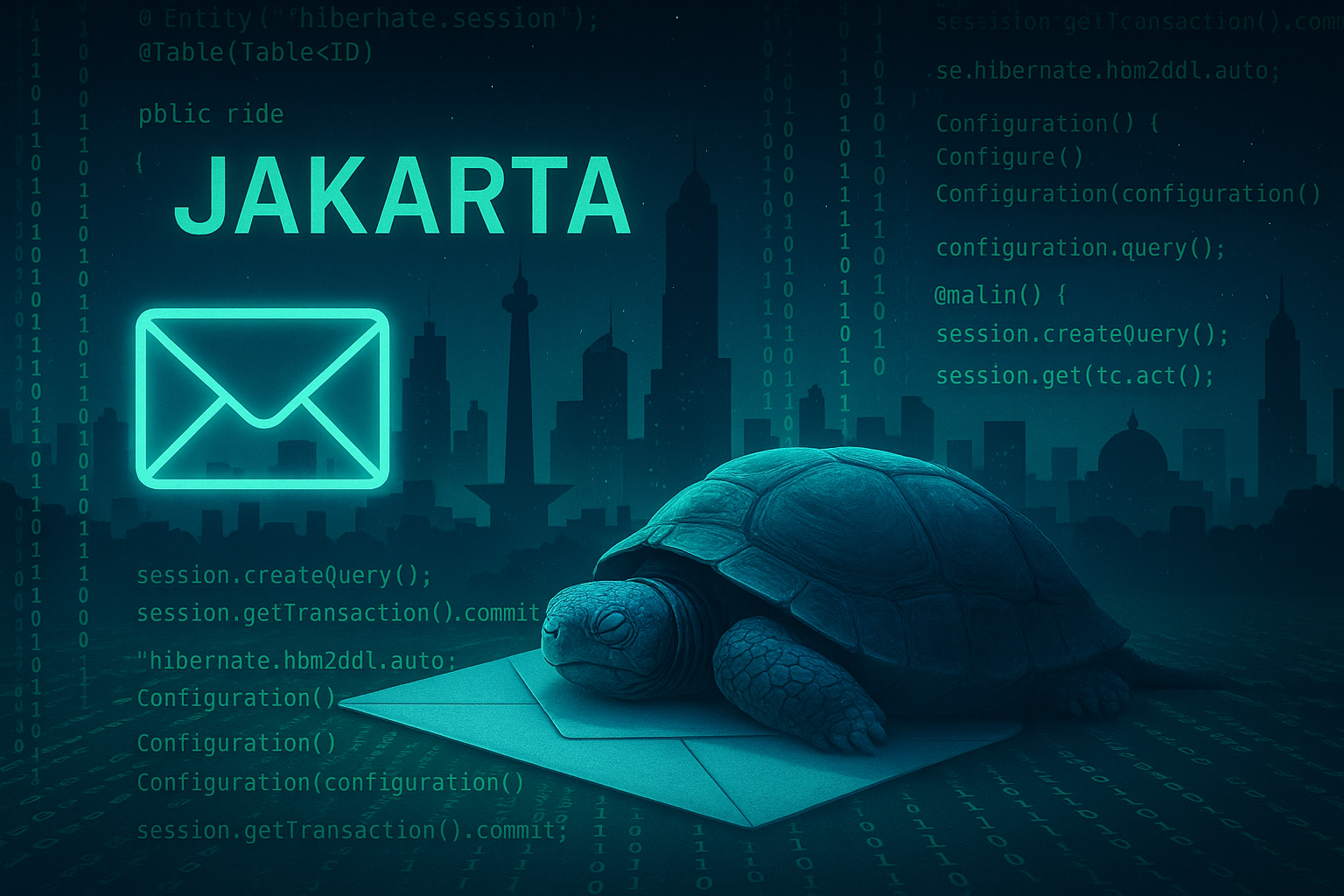
December 2025 - ORM Leaking More Than You Joined For
November 2025 - Gotchas in Email Parsing - Lessons From Jakarta Mail
March 2025 - New Method to Leverage Unsafe Reflection and Deserialisation to RCE on Rails
October 2024 - A Monocle on Chronicles
August 2024 - DUCTF 2024 ESPecially Secure Boot Writeup
July 2024 - plORMbing your Prisma ORM with Time-based Attacks
elttam is a globally recognised, independent information security company, renowned for our advanced technical security assessments.
Read more about our services at elttam.com
Connect with us on LinkedIn
Follow us at @elttam